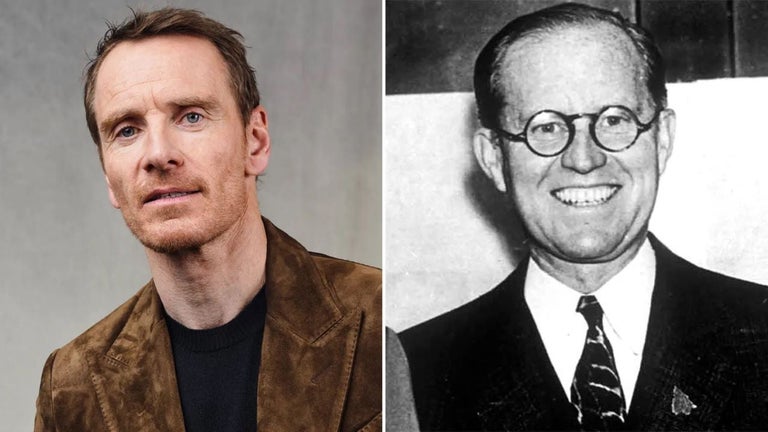[QR]L Share: Share Your Page URL with Ease
[QR]L Share is a free Chrome add-on developed by Pranesh Ravi. It falls under the category of Browsers and specifically the subcategory of Add-ons & Tools. This simple tool allows users to easily share any website's URL from their Chrome browser to smartphones and tablets.
To use [QR]L Share, follow these simple instructions:
1) Download a "QR Scanner" app from your App Store or Play Store.
2) Click on the [QR]L Share icon located at the top right corner of your browser.
3) Point your "QR Scanner" towards the QR code generated.
4) That's it! You can now easily share the URL with your mobile devices.
[QR]L Share provides a convenient and efficient way to share web pages without the need for typing or copying long URLs. With just a few clicks, users can effortlessly share content across multiple devices. Try [QR]L Share today and streamline your URL sharing experience.